Dante PCIe Card Recommendations
Re: Dante PCIe Card Recommendations
Yep, works totally fine if you do monitor-mixes in the console. I do have a use-case in the studio where i "park" my console where the monitor mixes need to be done in the computer, so the total round-trip latency needs to be as low as possible. I've heard some people getting great results with the PCIe card (which is why I'm considering buying one), but DVS has too much round-trip latency for that. Needs to be under 5-6ms to be usable, the lower the better.
wing+dante, xr18, midas dl16+dl32
systems engineer by day, live sound, streaming & video by night
systems engineer by day, live sound, streaming & video by night
Re: Dante PCIe Card Recommendations
@thunfisch the Holy Grail of Dante for me is to be able to use a mixbus to send to an FX bus in Reaper. This requires ultra-low latency because the audio is coming from the DAW to the console for mixing. Then the console is sending audio back to the DAW via a Dante channel. After processing with a plugin, the audio is sent back to the console and rejoins the mix. In order to do this the latency should be near nanoseconds resolution. Currently, the only way to reliably do this on my system (mainly due to DVS) is to do the sends in Reaper from whatever tracks to the FX bus. That works fine.
湖口鄉新竹縣台灣 Hukou Township, Hsinchu County, Taiwan
Behringer X32/Dante + Soundcraft Ghost + X32ReaperAutoMate
English/中文
This site is hosted at Dathorn: https://dathorn.com/index.php?r=489
https://www.youtube.com/@phoenixmediaforge
Behringer X32/Dante + Soundcraft Ghost + X32ReaperAutoMate
English/中文
This site is hosted at Dathorn: https://dathorn.com/index.php?r=489
https://www.youtube.com/@phoenixmediaforge
Re: Dante PCIe Card Recommendations
湖口鄉新竹縣台灣 Hukou Township, Hsinchu County, Taiwan
Behringer X32/Dante + Soundcraft Ghost + X32ReaperAutoMate
English/中文
This site is hosted at Dathorn: https://dathorn.com/index.php?r=489
https://www.youtube.com/@phoenixmediaforge
Behringer X32/Dante + Soundcraft Ghost + X32ReaperAutoMate
English/中文
This site is hosted at Dathorn: https://dathorn.com/index.php?r=489
https://www.youtube.com/@phoenixmediaforge
Re: Dante PCIe Card Recommendations
Merry Xmas! Happy Birthday! Holy Cow!
Re: Dante PCIe Card Recommendations
New computer is coming tomorrow. I don't have a network switch. I plan on going Cat6 from the PCI-e card to the X-Dante, and then regular Ethernet out on the PC to the network connection on the X32. Is there anything else I need to know/might screw up? Btw, I found it interesting that the Rednet control software also installed Dante Controller.
湖口鄉新竹縣台灣 Hukou Township, Hsinchu County, Taiwan
Behringer X32/Dante + Soundcraft Ghost + X32ReaperAutoMate
English/中文
This site is hosted at Dathorn: https://dathorn.com/index.php?r=489
https://www.youtube.com/@phoenixmediaforge
Behringer X32/Dante + Soundcraft Ghost + X32ReaperAutoMate
English/中文
This site is hosted at Dathorn: https://dathorn.com/index.php?r=489
https://www.youtube.com/@phoenixmediaforge
Re: Dante PCIe Card Recommendations
Ha! Sweet. Very interested in how this works out for you. With the Dante PCIe card I heard the latency can get quite small. Also, for an FX bus style setup (reverbs, delay, ...) I found that the latency does not matter tooo much. It's just some additional pre-delay you need to factor in. But if you want to do in-line group processing latency absolutely matters, yes.
Also heard good things about the T8Vs. So far only downside seems to be that the front-baffle is out of plastic and resonates a bit, but you can DIY-damp that and the sound gets noticably better. I'm still super happy with my HS7s that I bought almost exactly 2 years ago
Also heard good things about the T8Vs. So far only downside seems to be that the front-baffle is out of plastic and resonates a bit, but you can DIY-damp that and the sound gets noticably better. I'm still super happy with my HS7s that I bought almost exactly 2 years ago
wing+dante, xr18, midas dl16+dl32
systems engineer by day, live sound, streaming & video by night
systems engineer by day, live sound, streaming & video by night
Re: Dante PCIe Card Recommendations
OK, here is the Dante PCI-e update:
I did get a cheap network switch (this is Taiwan, after all) and it came with all the management stuff that the Rednet card manual said it should have.

These are the specs of my new computer. I think you can figure out what it is.


The tech who built the machine installed the Rednet Dante card for me. I like how striking it looks against the black and gray of the msi motherboard.
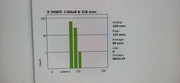

These are the numbers reported by Dante Controller.
At the end of the day, what matters is the latency that is reported by Reaper:

This is almost ridiculous. I haven't tweaked anything, really. Both devices were set for the minimum latency possible though Dante Controller, and this is what Reaper is reporting via ASIO monitoring. The Rednet card is not in 32x32 Pro Tools compatibility mode.
The i9 10900 processor cannot be overclocked. It's a slower base speed chip, but the 65 watt power limit can be bypassed with Throttlestop. Setting the power level from 65 watts to 125 watts can result in a 30% increase in CPU power. But there is an auto turbo mode. I plan on optimizing Throttlestop in the future, but for now, the latency is everything I need it to be.
I did get a cheap network switch (this is Taiwan, after all) and it came with all the management stuff that the Rednet card manual said it should have.

These are the specs of my new computer. I think you can figure out what it is.


The tech who built the machine installed the Rednet Dante card for me. I like how striking it looks against the black and gray of the msi motherboard.
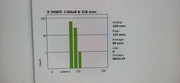

These are the numbers reported by Dante Controller.
At the end of the day, what matters is the latency that is reported by Reaper:

This is almost ridiculous. I haven't tweaked anything, really. Both devices were set for the minimum latency possible though Dante Controller, and this is what Reaper is reporting via ASIO monitoring. The Rednet card is not in 32x32 Pro Tools compatibility mode.
The i9 10900 processor cannot be overclocked. It's a slower base speed chip, but the 65 watt power limit can be bypassed with Throttlestop. Setting the power level from 65 watts to 125 watts can result in a 30% increase in CPU power. But there is an auto turbo mode. I plan on optimizing Throttlestop in the future, but for now, the latency is everything I need it to be.
湖口鄉新竹縣台灣 Hukou Township, Hsinchu County, Taiwan
Behringer X32/Dante + Soundcraft Ghost + X32ReaperAutoMate
English/中文
This site is hosted at Dathorn: https://dathorn.com/index.php?r=489
https://www.youtube.com/@phoenixmediaforge
Behringer X32/Dante + Soundcraft Ghost + X32ReaperAutoMate
English/中文
This site is hosted at Dathorn: https://dathorn.com/index.php?r=489
https://www.youtube.com/@phoenixmediaforge
Re: Dante PCIe Card Recommendations
I was trying to take an FX send off a mixbus in the X32 and send it to a Reaper track for an FX bus. Routing it was easy and getting sound to the plugin on the track and back to the console was also easy. But the latency killed it. Using Reaper's internal track routing gave me what I wanted, but I just hate mousing around in the DAW so much.thunfisch wrote: ↑Sun Sep 05, 2021 4:56 am Ha! Sweet. Very interested in how this works out for you. With the Dante PCIe card I heard the latency can get quite small. Also, for an FX bus style setup (reverbs, delay, ...) I found that the latency does not matter tooo much. It's just some additional pre-delay you need to factor in. But if you want to do in-line group processing latency absolutely matters, yes.
I saw an review and they said they have a fix for the 100 Hz resonance (which I have not personally experienced). It apparently involves some more stuffing inside. Not sure if I want to mess around with that or not. If you have a link to the information you saw, I would like that please.thunfisch wrote: ↑Sun Sep 05, 2021 4:56 am Also heard good things about the T8Vs. So far only downside seems to be that the front-baffle is out of plastic and resonates a bit, but you can DIY-damp that and the sound gets noticably better. I'm still super happy with my HS7s that I bought almost exactly 2 years ago
Thanks.
湖口鄉新竹縣台灣 Hukou Township, Hsinchu County, Taiwan
Behringer X32/Dante + Soundcraft Ghost + X32ReaperAutoMate
English/中文
This site is hosted at Dathorn: https://dathorn.com/index.php?r=489
https://www.youtube.com/@phoenixmediaforge
Behringer X32/Dante + Soundcraft Ghost + X32ReaperAutoMate
English/中文
This site is hosted at Dathorn: https://dathorn.com/index.php?r=489
https://www.youtube.com/@phoenixmediaforge
Re: Dante PCIe Card Recommendations
That's some nice specs. Although I am a big fan of the recent AMD CPUs, Intel for Pro-Audio still seems to be a bit better because of more tightly controlled memory latencies. Also, the Nvidia graphics card drivers sometimes interfere with stuff. Would be interesting to see if you get any dropouts while having substantial CPU load with Plugins. Also, RTL-Utility test report would be amazing
The stock cooler is a bit too small for the i9-10900 though. If you get annoyed with the noise or overheating, there are many cheap aftermarket coolers that would improve thermals/noise a lot.
Also, very nice that the tech who installed the Dante card for you put it in the slot below the GPU. This slot is very likely directly connected to the CPU via PCIe. The slots at the bottom usually are connected through the chipset to the CPU, and can thus add a tiny bit of latency to the internal PCIe communications. I had some weird issues with that when doing 10G Networking sometimes. Just ran with much less jitter when using a direct-to-CPU slot.
wing+dante, xr18, midas dl16+dl32
systems engineer by day, live sound, streaming & video by night
systems engineer by day, live sound, streaming & video by night
Re: Dante PCIe Card Recommendations
MJKlein wrote: ↑Sun Sep 05, 2021 4:59 pmI saw an review and they said they have a fix for the 100 Hz resonance (which I have not personally experienced). It apparently involves some more stuffing inside. Not sure if I want to mess around with that or not. If you have a link to the information you saw, I would like that please.thunfisch wrote: ↑Sun Sep 05, 2021 4:56 am Also heard good things about the T8Vs. So far only downside seems to be that the front-baffle is out of plastic and resonates a bit, but you can DIY-damp that and the sound gets noticably better. I'm still super happy with my HS7s that I bought almost exactly 2 years ago
Thanks.
Okay, you have to like the humour of the channel, as it's a bit over the top silly in that video, but that's so far the source of my information. And Present Day Production usually doesn't bullshit, so I tend to rely on what they are saying.
wing+dante, xr18, midas dl16+dl32
systems engineer by day, live sound, streaming & video by night
systems engineer by day, live sound, streaming & video by night
