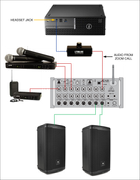I have a large conference room outfitted with a sound system that includes an XR18 controlled using an iPad. An adapter is used to take audio off a PC headphone jack and feed it to the XR18 via an XLR cable. When on a Zoom call, everyone in the conference room hears the audio of local participants using microphones and remote participants via the output from the PC, mixed through the XR18.
I would like to take the audio from the PC for the remote participants and feed that into the XR18 so that the local participants can hear the other parties on the Zoom call. If USB is going to be involved, it should be noted that the XR18 and the PC are separated by about 75' in cable distance.
Suggestions?
On a related note, I'm also looking for advice on the purchase of a microphone that can be ceiling mounted for general room coverage. Any suggestions? It's for an NPO so funds are limited.
THANK YOU for taking time to help.
Del Pullen
X-Air to PC for Zoom Calls
Re: X-Air to PC for Zoom Calls
Hi @delpullen Welcome to the forums.
Your second paragraph confuses me as it sounds like that is what you are already doing in the first paragraph.
Can you provide a sketch of what you have so far and what you want to add.
You'll need to be careful with any room microphone array as it will cause feedback if you don't mix carefully. You'll need to create a mix-minus to send back to the remote participants that doesn't include the audio of the remote participants that/s playing in the room. Even then, you may still have to play with speaker placement to keep the array from picking up that audio.
Your second paragraph confuses me as it sounds like that is what you are already doing in the first paragraph.
Can you provide a sketch of what you have so far and what you want to add.
You'll need to be careful with any room microphone array as it will cause feedback if you don't mix carefully. You'll need to create a mix-minus to send back to the remote participants that doesn't include the audio of the remote participants that/s playing in the room. Even then, you may still have to play with speaker placement to keep the array from picking up that audio.
Re: X-Air to PC for Zoom Calls
No worries. When you mentioned USB, I assumed XR18. If I understand correctly, you want to take the microphone inputs from channels 1 -3 and send them to the zoom call? You'll want to send CH01-03 to a mix bus then associate that bus to one of the Aux outputs. Now, comes the tricky part. You need to get that XLR output back into the host computer. For this, I'd probably use a UMC202HD, although a UMC22 would work as well. With these interfaces, you can get rid of the DI box and just use the USB interface for Zoom audio out and in.
I have to ask, why isn't the Zoom host computer close to the AV setup? Normally I set this up so the AV operator has control of the Zoom host (room host) and a second computer "at the podium" is setup as the presenter. With the host close to the XR18, you could just use it as a USB audio interface, so you wouldn't need the DI box nor the UMC audio interface. As an alternative, you could use a USB over Cat5 extender to connect the host computer to the XR18.
I have to ask, why isn't the Zoom host computer close to the AV setup? Normally I set this up so the AV operator has control of the Zoom host (room host) and a second computer "at the podium" is setup as the presenter. With the host close to the XR18, you could just use it as a USB audio interface, so you wouldn't need the DI box nor the UMC audio interface. As an alternative, you could use a USB over Cat5 extender to connect the host computer to the XR18.