Hi, all,
I've tried a number of different times, using several different USB cables, to update the firmware on this S16 I bought used. It goes through the motions of "this is an app downloaded from the internet, you sure you want to run it?" (Yes), then a second item from "user account control" that once again wants my authorization to proceed (Yes), but that's where it stops. The app seems to start to fire, but then does nothing.
This is a new Dell Latitude, running Win 11 Pro. Any thoughts on how to go about this?
S16 not updating firmware from 1.1 to 2.7
Re: S16 not updating firmware from 1.1 to 2.7
Hi @greiswig, make sure you are running it as administrator
Paul Vannatto
Global Moderator
Global Moderator
Re: S16 not updating firmware from 1.1 to 2.7
Be sure to extract the Zip file if you haven't done that already. I thought I was running as administrator but on some things I found that I had to right clicking on the file and select “Run as Administrator” for it to work.
Re: S16 not updating firmware from 1.1 to 2.7
I had this saved from some long past point in time, might be worth a shot. Use of cmd prompt. (I think it came from a MT employee and there were pics in it originally) Also any success may require doing a lower number firmware update first, it could be going from 1.1 to the latest version directly is too great a jump. I maybe would try 2.3 first? There are many updates and they don't even list 1.1 in their list. (see attached) If I recall correctly the S16/DL16 ability to show the current firmware in its window is from one of the later firmware versions.
Plug a USB cable between your S16 and computer.(USB 2 port)
Download the S16 firmware from the ‘Software’ tab at the following link;
https://www.behringer.com/behringer/pro ... Code=P0AJA
Put the software into a known folder on your computer hard drive and unzip it. (In this instance we are showing DL16 firmware, but S16 uses exactly the same method)
Type ‘cmd’ into the Windows search bar. ‘Command Prompt’ will appear as the best match. Right click on it and select ‘Run as administrator’.
The Administrator Command Prompt window will now open and you need to navigate to the folder with the DL16 firmware in. To do this, at the command prompt, type in cd \(NAME OF FOLDER) and press return.
Now, the S16 must be switched on and put into update mode. Power on the S16 while holding down the Config button. The S16 will be recognized by the computer, and the present software version will now appear in the units display.
In the Command Prompt window, type s16update_2-5.exe (number used being the selected firmware version) and press Enter.
You will now see the firmware being programmed on the front panel of the S16 and also in the Command Prompt Window.
When the programming has finished, turn the S16 off, wait 5 seconds and repower it while pressing in the Config button. The new software version will appear in the display and the unit will be ready to use after another repower.

Plug a USB cable between your S16 and computer.(USB 2 port)
Download the S16 firmware from the ‘Software’ tab at the following link;
https://www.behringer.com/behringer/pro ... Code=P0AJA
Put the software into a known folder on your computer hard drive and unzip it. (In this instance we are showing DL16 firmware, but S16 uses exactly the same method)
Type ‘cmd’ into the Windows search bar. ‘Command Prompt’ will appear as the best match. Right click on it and select ‘Run as administrator’.
The Administrator Command Prompt window will now open and you need to navigate to the folder with the DL16 firmware in. To do this, at the command prompt, type in cd \(NAME OF FOLDER) and press return.
Now, the S16 must be switched on and put into update mode. Power on the S16 while holding down the Config button. The S16 will be recognized by the computer, and the present software version will now appear in the units display.
In the Command Prompt window, type s16update_2-5.exe (number used being the selected firmware version) and press Enter.
You will now see the firmware being programmed on the front panel of the S16 and also in the Command Prompt Window.
When the programming has finished, turn the S16 off, wait 5 seconds and repower it while pressing in the Config button. The new software version will appear in the display and the unit will be ready to use after another repower.

Re: S16 not updating firmware from 1.1 to 2.7
Boy, I found out how to run as Admin, and nothing. I tried using the DOS prompt sequence above, and all I get is "s16update_2-7.exe is not recognized as an internal or external command, operable program, or batch file."
I tried the same procedures with 2.5 as well, and I am getting the same issues. And it looks like there is no MacOS version of either updater.
I tried the same procedures with 2.5 as well, and I am getting the same issues. And it looks like there is no MacOS version of either updater.
Re: S16 not updating firmware from 1.1 to 2.7
To the best of my knowledge the update needs to be done on a Windows PC only. I thought someone said they actually had to use an older PC to get the update to work.greiswig wrote: ↑Tue Apr 11, 2023 4:25 pm Boy, I found out how to run as Admin, and nothing. I tried using the DOS prompt sequence above, and all I get is "s16update_2-7.exe is not recognized as an internal or external command, operable program, or batch file."
I tried the same procedures with 2.5 as well, and I am getting the same issues. And it looks like there is no MacOS version of either updater.
Re: S16 not updating firmware from 1.1 to 2.7
That's sad. On both counts (no MacOS support, and apparently no support for later Windows machines either) that is a pretty bad suppport gap for Behringer.
Re: S16 not updating firmware from 1.1 to 2.7
@greiswig I just found this while searching my computer for something else. It refers to updating to version 2.2 (2014). 2 things of note, looks like it added new and substantial abilities you would likely require these days for the S16 but most notably it requires a pc with win xp, 7 or 8. Unfortunate. That said I am almost positive I have updated my S16's using Win10 but can't be 100% sure. I had to do something quite similar recently for an older Cisco switch. I had to put Win7 on an old laptop I had sitting around to be able to run the older Cisco GUI setup program that was used in them. It was a pain but it worked. MAYBE someone you know has an old laptop with Win7 on it. I think even if you locate this, you may still need to update your S16 in a few steps. You might also try contacting support through the official MT forum. They sometimes can be quite helpful, that procees is not exactly painless either.
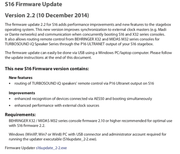
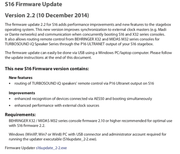
Re: S16 not updating firmware from 1.1 to 2.7
@GaryH I appreciate it, but I followed the instructions in that to a tee, and it didn't work. I'm not sure whether the issue is the leap from 1.1 to 2.5/2/7 (tried both, and can't seem to find anything earlier to try), or just this version of Win 11 or something else. I'm trying to borrow a Win 10 computer to see if I can get that to work.
I appreciate the help!
I appreciate the help!