Motor49 keyboard controlling the X32 rack
- Blackheart
- Posts: 12
- Joined: Tue Oct 10, 2023 11:55 am
Motor49 keyboard controlling the X32 rack
I'm trying to find a way to control the X32 rack with my Motor49 keyboard controller. It has motorized faders and encoders - it would be nice to use those with the X32.
Has anyone tried that - and still used the keyboard as a keyboard?
Thanks!
Has anyone tried that - and still used the keyboard as a keyboard?
Thanks!
Re: Motor49 keyboard controlling the X32 rack
Hi @Blackheart, welcome to our forum.
Here is the MIDI list that can control the X32. If the Motor49 can be programmed to send these MIDI commands and you are OK with the limitation of the MIDI control of the X32, then it should work.
Here is the MIDI list that can control the X32. If the Motor49 can be programmed to send these MIDI commands and you are OK with the limitation of the MIDI control of the X32, then it should work.
Paul Vannatto
Global Moderator
Global Moderator
- Blackheart
- Posts: 12
- Joined: Tue Oct 10, 2023 11:55 am
Re: Motor49 keyboard controlling the X32 rack
Thanks Paul.
Is there a better way to connect the motor49 and use it to control the mixer - or is it better suited to just work with my daw/computer?
It is pretty hard to believe that Behringer couldn't update the firmware on the x32 to allow it to be used as a midi interface thru to the USB port...
I'm trying to figure out how to utilize the midi connections since I found I can't use them it as a midi input.
Is there a better way to connect the motor49 and use it to control the mixer - or is it better suited to just work with my daw/computer?
It is pretty hard to believe that Behringer couldn't update the firmware on the x32 to allow it to be used as a midi interface thru to the USB port...
I'm trying to figure out how to utilize the midi connections since I found I can't use them it as a midi input.
Last edited by Blackheart on Mon Oct 16, 2023 3:09 am, edited 1 time in total.
Re: Motor49 keyboard controlling the X32 rack
If you are willing to add a small computer into the setup, such as a Raspberry Pi, or even a cheap laptop, you could create a midi-to-osc bridge that takes in MIDI from the Motor49 and sends OSC messages to the X32 Rack. There's a free software tool called Node-RED I've been experimenting with to do this kind of bridging. After doing a proof-of-concept demo for a technical director friend of mine, I've started investigating DMX control as well.
- Blackheart
- Posts: 12
- Joined: Tue Oct 10, 2023 11:55 am
Re: Motor49 keyboard controlling the X32 rack
I ended up going usb into the computer. The main thing is that my daw can see those items.
However, now the 'remote' section in my setup looks different. The items boxed in red in this image are NOT THERE.
Any thoughts?
I can use my Motor 49 to control the daw. But now I can't see the Mackie Ctrl, or HUI options in my setup screen.
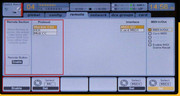
However, now the 'remote' section in my setup looks different. The items boxed in red in this image are NOT THERE.
Any thoughts?
I can use my Motor 49 to control the daw. But now I can't see the Mackie Ctrl, or HUI options in my setup screen.
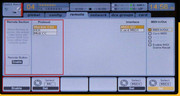
Re: Motor49 keyboard controlling the X32 rack
I'm pretty sure that's because you no longer have a MIDI controller connected to you X32 Rack. Initially, did you have the Motor49 connected to the X32 Rack with MIDI DIN cables? When you say "The main thing is that my daw can see those items." do you mean the Motor49 and the X32 Rack? How is the X32 Rack connected to your DAW computer?
- Blackheart
- Posts: 12
- Joined: Tue Oct 10, 2023 11:55 am
Re: Motor49 keyboard controlling the X32 rack
yes, I was originally connected with the Ddrum DDTI trigger interface into the Motor 49 keyboard and then the motor 49 keyboard was connected to the x32 rack, all via midi cables. But then I found that the x32 doesn't pass midi signal thru into the computer via the USB or the Ethernet - so I routed the Motor49 and the DDTI into the computer dirctly using the USB. The Motor49 can control aspects of the DAW - but now the 'remote' section of the x32 is missing (see the screen shot above).
For live jams, it would be nice to have the Motor49 control the X32, but for recording (which is what I do most of) I would rather have the Motor 49 available for mixing on the DAW.
Is there a way to configure that? Thanks!
For live jams, it would be nice to have the Motor49 control the X32, but for recording (which is what I do most of) I would rather have the Motor 49 available for mixing on the DAW.
Is there a way to configure that? Thanks!
Re: Motor49 keyboard controlling the X32 rack
Unfortunately, as a casualty of the pandemic, I no longer have an X32 Rack to experiment with, so I'm not sure how much help I can be with your setup. If I were to guess, you'll need to do some re-cabling between recording and live jams. For recording, you'd connect the Motor49 to your DAW and control the X32 Rack with something like X32 Edit or Mixing Station. For jam sessions, you'd want to disconnect the USB from the DAW and cable the Motor49 to the X32 Rack with DIN cables. TBH, this may not be required if the Motor49 sends MIDI over USB and through the DIN cables at the same time. Also, you'd need to deal with the limitations of MIDI control of the Rack.
What DAW are you using? It may be possible to keep the MIDI over USB connected for jam sessions and translate MIDI messages into OSC commands to the Rack. I've done some work on this using Reaper.
What DAW are you using? It may be possible to keep the MIDI over USB connected for jam sessions and translate MIDI messages into OSC commands to the Rack. I've done some work on this using Reaper.
- Blackheart
- Posts: 12
- Joined: Tue Oct 10, 2023 11:55 am
Re: Motor49 keyboard controlling the X32 rack
I connected the motor49 back up to the X32 with a midi cable (motor49 midi out to x32 rack midi in). Nothing on the setup>remote screen (see image)

I have disconnected the USB from the Motor49. I have restarted both the Motor and the X32 - always just nothing in the x32 remote screen as shown.
Any thoughts?
It isn't super necessary - but since there are many functions on the Motor that are super similar to the xtouch - it sure would be nice to use it like that. Thanks

I have disconnected the USB from the Motor49. I have restarted both the Motor and the X32 - always just nothing in the x32 remote screen as shown.
Any thoughts?
It isn't super necessary - but since there are many functions on the Motor that are super similar to the xtouch - it sure would be nice to use it like that. Thanks
Re: Motor49 keyboard controlling the X32 rack
TBH, I've not used the MIDI interface on the X32 Rack, but I'm pretty sure you need 2x cables for IN and OUT connected between the Motor49 and Rack.