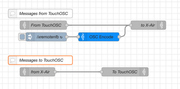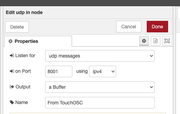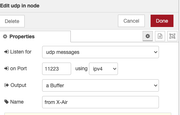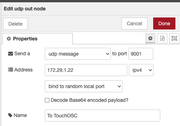**** TouchOSC mk2 now Fully Supports X-Air and X32 Mixers
****
****. See here: https://behringer.world/viewtopic.php?t=1544
****
The biggest issue with using TouchOSC to control an X-Air mixer is the incompatibility in the way the send/receive ports are defined in TouchOSC vs. the way they are treated by the X-Air. To handle this incompatibility, there needs to be a man-in-the-middle passing messages back and forth.
Below is a model showing an overview of the setup:

Yikes! PostImg messes up the preview. Please Download the Original Image.
For this discussion, I'll focus on setting up the man-in-the-middle using a Node-RED flow with Node-RED running on a Raspberry Pi. Node-RED could also be running on the same machine as your DAW or even the PC/Mac that is running TouchOSC, but the network settings get a little more complex in that setup.
For now, follow the instructions at the link below to get Node-RED installed on a Pi.
https://nodered.org/docs/getting-started/raspberrypi