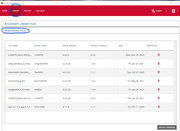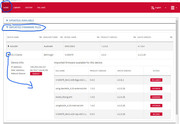It's important to note there are 2 import related firmware sections in Dante Updater. One is in the LIBRARY section and one in the HOME section. This is VERY confusing and very easily missed! Just a one word difference exists between the 2 sections which otherwise appear quite similar. The Library section says “Imported Files” and the Home section says “Imported Firmware Files” Both of these sections have different functions in the process.
Flashing the firmware for Wing related Dante cards using the latest Dante Controller program:
EDIT: Both the internal Dante 64x64 and external Wing-Dante64 files can now be directly downloaded from the Wing product/software page.
1) In the latest Dante Controller program open the Dante Updater. It's the little icon that resembles a water drop with a dot inside it. You need to enable the advanced settings once you are in the Dante Updater to allow importing firmware files and allow flashing with different manufacturers firmware files. You can find this in the "Advanced Settings" in the top right drop down menu of Dante Updater.
2) Go to the LIBRARY section and type in “Behringer” (or whatever manufacturer) and you will see a list of appropriate firmware files to download. Three files are currently available from Behringer. One for X-Dante and two for the Wing, one internal and one external. Download the firmware files desired.
2) After downloading them you need to import them into the Dante Updater program itself. You would think the program would be smart enough to know exactly where IT downloaded them since it does so without asking, but it does NOT know. You need to find exactly where the files are located on your computer. Believe me, they are kept very well hidden!
On my Windows 10 machine they end up here:
\users\AppData\Local\DanteUpdater\User Data\Default\dnt_cache"
Make sure you allow viewing of hidden files in a Windows computer or you will never find the Appdata folder! It is a system file normally hidden.
On a Mac they are here:
/users/{username}/Library/Application Support/Dante Updater/Default/dnt_cache
It's much easier on a Mac to do a search for “dnt_cache” files.
3) Once you find where your files are located on your computer, go to the LIIBRARY section “Imported Files" area. Here you can import (upload) the firmware files that you downloaded. You will see a list of all the files that you have imported in this section.
4] Now go to the HOME tab and open the “Imported Firmware Files” section there. It will list all the Dante devices found in your Dante network. There is a little arrow next to each device that points to the right. Click on that arrow and it will then point downward and you will see a list of firmware files compatible with the specific card selected. Choose your file and follow the process. It will install the selected firmware file to the device! Once you have flashed your device there will also be a "roll back" option to allow you to essentially undo the whole process.
Related photos of the various key screens.