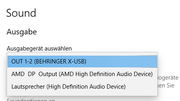Hi all.
I'm struggling getting the Windows audio out through X-USB to my X32 - any help will be much appreciated.
Thanks!
F.
How to send Windows audio (browser) to X32?
Re: How to send Windows audio (browser) to X32?
Hi @FlavioB , Windows by default sends signals out the USB 1/2. On the X32 Routing, Inputs screen, assign Card 1-2 to the Aux In Remap. Then make sure Aux 1 and 2 channel strip sources are Card 1 and Card 2 respectively. The Windows outputs should be available on those Aux (1/2) channel strips.
Paul Vannatto
Global Moderator
Global Moderator
Re: How to send Windows audio (browser) to X32?
Hi Paul - thanks for your quick and precise reply.
Before applying any changes, I checked my settings and compared them with what you wrote. This is how it looks like:


From the above, I presume it reflects the correct settings, right?
Well, with this setup I'm able to get my DAW output onto my X32, but not my browser's or VLC's audio... Of course, I chose this in my Windows audio settings:
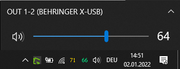
What could be wrong/missing?
Thanks,
F.
Before applying any changes, I checked my settings and compared them with what you wrote. This is how it looks like:


From the above, I presume it reflects the correct settings, right?
Well, with this setup I'm able to get my DAW output onto my X32, but not my browser's or VLC's audio... Of course, I chose this in my Windows audio settings:
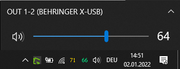
What could be wrong/missing?
Thanks,
F.
Re: How to send Windows audio (browser) to X32?
Hi @FlavioB , you probably need to go into the Windows sound section and choose the X32 audio interface instead of your computer audio interface.
Paul Vannatto
Global Moderator
Global Moderator
Re: How to send Windows audio (browser) to X32?
Did you install the X32 ASIO drivers (current version is 5.1.2)? To be honest @FlavioB , I got fed up with how Windows handled audio a couple of years ago and switched to linux Mint and glad I did. When I connect to my X32, XR18, MR18 or Wing, it automatically switches over to it and all audio apps (including VLC, Skype, etc.) all work as expected. And I don't have to install any drivers.
Paul Vannatto
Global Moderator
Global Moderator
Re: How to send Windows audio (browser) to X32?
@FlavioB Are you sending desktop audio to the device by selecting it with the speaker icon in the system tray?
湖口鄉新竹縣台灣 Hukou Township, Hsinchu County, Taiwan
Behringer X32/Dante + Soundcraft Ghost + X32ReaperAutoMate
English/中文
This site is hosted at Dathorn: https://dathorn.com/index.php?r=489
https://www.youtube.com/@phoenixmediaforge
Behringer X32/Dante + Soundcraft Ghost + X32ReaperAutoMate
English/中文
This site is hosted at Dathorn: https://dathorn.com/index.php?r=489
https://www.youtube.com/@phoenixmediaforge